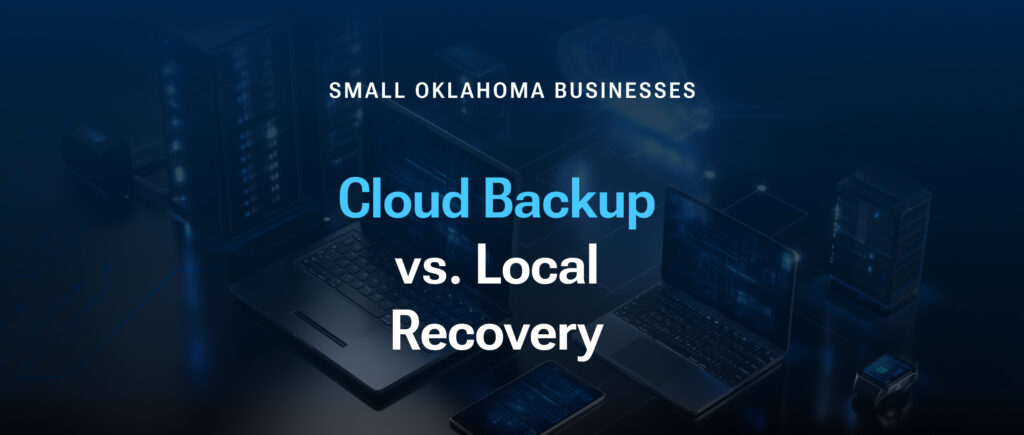If you’re like most Oklahoma business owners, the whole cloud backup services vs. traditional data backup strategy debate probably makes your head spin. One minute you’re focused on serving customers, the next you’re hearing horror stories about businesses losing everything when hackers strike or Mother Nature decides to throw a tantrum.
Here’s the thing – you don’t need a computer science degree to figure this out. Let’s break down both options in regular English and show you how savvy business owners combine cloud backup for SMB with local solutions to sleep at night.
What are Cloud Backup Services?
Picture this: instead of keeping all your important business files in a filing cabinet that could burn down with your office, you’re storing copies in a super-secure vault across the state. That’s essentially what cloud backup services do – they take your data and store it on powerful computers in facilities you’ll never see.
Most Oklahoma small businesses go with public cloud storage services because, frankly, they make sense financially. You’re paying what amounts to a monthly subscription instead of shelling out thousands for equipment that’ll be outdated in three years.
Advantages and Disadvantages of Cloud Backup Services
Let’s get real about what cloud backup means for your business.
Cloud Backup Services Advantages
It Won’t Break Your Budget
Remember that time you had to replace the office computer and winced at the price tag? Cloud backup services skip all that upfront pain. You’re looking at a monthly bill that’s probably less than your coffee budget.
Storage Cloud Benefits When Oklahoma Weather Gets Worrying
Living here means you know exactly what I’m talking about. When those tornado sirens start wailing, wouldn’t it be nice knowing your customer list isn’t sitting in the same building that might not be there tomorrow? Your business records stay safe hundreds of miles away while you focus on keeping everyone safe.
Work From Your Kitchen Table (Or Anywhere Else)
Ever had to drive back to the office at 9 PM because you forgot an important file? Those days are over. Whether you’re stuck at home during an ice storm or meeting a client at their location, your files come with you.
Security That Actually Works
Most of us can’t afford to hire our own IT security expert. Cloud companies? They’ve got entire teams whose only job is keeping the bad guys out. They’re equipped with enterprise-grade cybersecurity protocols like firewalls, intrusion detection, and 24/7 monitoring.
Ransomware Can’t Touch Your Lifeline
Here’s a scary thought: hackers don’t just encrypt your files anymore – they hunt down your backups first. It’s like a burglar cutting your phone line before breaking in. But they can’t reach your cloud data, which means you’ve always got a clean copy to restore from.
Grows With You, No Headaches
Need more storage space? Click a button. Done. No shopping for equipment, no installation nightmares, no wondering if you bought too much or too little.
Cloud Backup Services Disadvantages
Big Restores Take Forever
If disaster strikes and you need everything back, clear your schedule. Getting your entire business downloaded from the cloud is like watching paint dry – it works, but you’ll be waiting a while.
The Fine Print Matters
Not every cloud company handles breakups the same way. Some give you months to get your data if you leave, others might delete everything after 30 days. Always check their data retention and exit policies before you sign a contract.
Switching Isn’t Simple
Moving from one cloud service to another is like changing banks – totally doable, but you’ll need patience and planning, especially if you’ve got years of data to move.
What is Local Data Recovery?
Local data recovery is the old-school approach – keeping backup copies on equipment you can actually touch. We’re talking external hard drives, those droning black boxes everyone calls “servers,” or even tape systems that look like they belong in a museum.
Some folks prefer this because there’s something comforting about knowing exactly where their data lives and being able to walk over and check on it.
Advantages and Disadvantages of Local Data Recovery
Local Data Recovery Advantages
Lightning-Fast When You Need It
When something goes wrong and you need files back right now, local beats cloud every single time. No waiting for downloads, no internet hiccups – just plug in and go.
You’re in Complete Control
Some business owners sleep better knowing their data never leaves their sight. You decide who gets access, where it lives, and how long you keep it. No worrying about some company’s policy changes.
Works Even When the Internet Doesn’t
Power’s on, but the internet’s down? No problem. Your local backups don’t care what’s happening with your connection.
Local Data Recovery Disadvantages
Disasters Don’t Pick Favorites
Here’s the brutal truth about Oklahoma weather: when a tornado hits your building, it takes everything with it. Your computer, your backup drive, your filing cabinets – gone. Local backups face the exact same risks as everything else in your office.
Hackers Hunt Your Backups Too
Modern cybercriminals have gotten smarter. They don’t just mess with your main files – they specifically look for and destroy your backups first. Why? Because they want you desperate enough to pay their ransom.
Growing Means More Equipment
Every time your business grows, you need bigger, better backup equipment. What started as one external drive becomes a tech support nightmare that needs constant babysitting.
Small Business Backup Options for Local Storage
If you’re going local, you’ve got two main choices that work completely differently.
Regular hard drives (HDDs) cost less but have spinning parts that break if you look at them wrong. Think of them like old record players – great until someone bumps the table.
Solid-state drives (SSDs) cost more upfront, but they’re tougher and faster. It’s like comparing a flip phone to a smartphone – both work, but one handles modern life much better.
Cloud Storage Comparison: Which Approach Works Best?
Here’s the thing nobody talks about – this isn’t really an either-or decision for most businesses.
Cloud backup services make perfect sense if you’re worried about local disasters, tired of IT headaches, or have people working from different locations. They’re especially smart for Oklahoma businesses that face severe weather or want to grow quickly.
Traditional data backup strategy works better when you need instant access to huge files, have legal requirements about where data lives, or just prefer keeping everything under your own roof.
But here’s what successful business owners figured out: why choose?
Combining Cloud Backup Services and Local Data Recovery
The smartest Oklahoma business owners stopped asking “cloud backup services or traditional data backup strategy?” and started asking “how do I use both to sleep better at night?”
This hybrid approach follows what experts call the 3-2-1 rule: three copies of your important stuff, stored on two different types of media, with one copy stored somewhere else entirely.
Think about it this way – if ransomware hits your office computers, your cloud backup saves you. If your internet goes down and you need a file immediately, your local backup saves the day. If a tornado flattens your building, your cloud data helps you rebuild.
Best Practices for Small Business Backup Options
Figure Out What Actually Matters
Not everything deserves the same level of protection. Your customer database? Critical. Last year’s holiday party photos? Not so much.
Actually Test Your Backups
Too many business owners assume their backups work until they actually need them. Schedule regular “fire drills” where you try to restore files. Better to find problems now than during a real emergency.
Write It Down Simply
When disaster strikes, you might not be the one handling recovery. Write instructions that your most tech-challenged employee could follow while panicking.
Don’t Skimp on Security
Whether you choose cloud, local, or both, use strong passwords and encryption. The best backup in the world is useless if hackers can access it easily.
Conclusion
The debate on cloud backup services vs. traditional data backup strategy misses the point. Most successful Oklahoma small businesses don’t pick sides – they use both approaches strategically, letting each cover the other’s weak spots.
By combining cloud backup services with local recovery, small businesses in Oklahoma can build a flexible, disaster-resilient data protection plan.
Cloud solutions protect you from local disasters and eliminate IT headaches, while local options give you quick access and complete control. The trick is finding the right mix for your specific situation and budget.
Don’t get stuck in analysis paralysis. The worst backup strategy is the one you never actually implement. Start with something – anything – then adjust as you figure out what works for your business.
Secure Your Oklahoma Small Business Data Today
Every day you wait is another day your hard work sits vulnerable. Let’s have a real conversation about protecting what you’ve built. Contact our team today to explore local and cloud-based backup solutions tailored for Oklahoma SMBs. We’ll help you create a plan that fits your budget and lets you focus on what you do best – running your business.